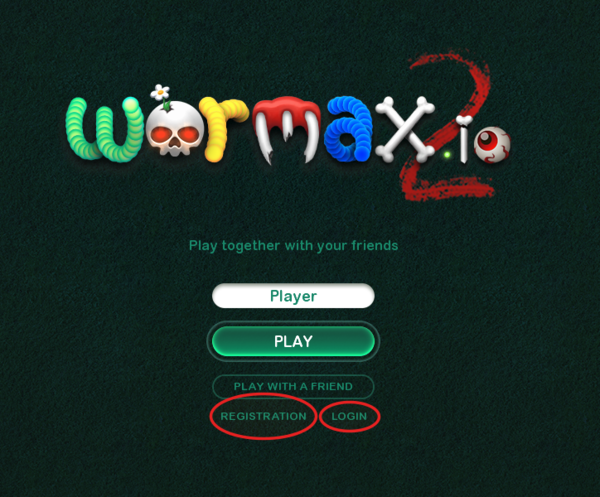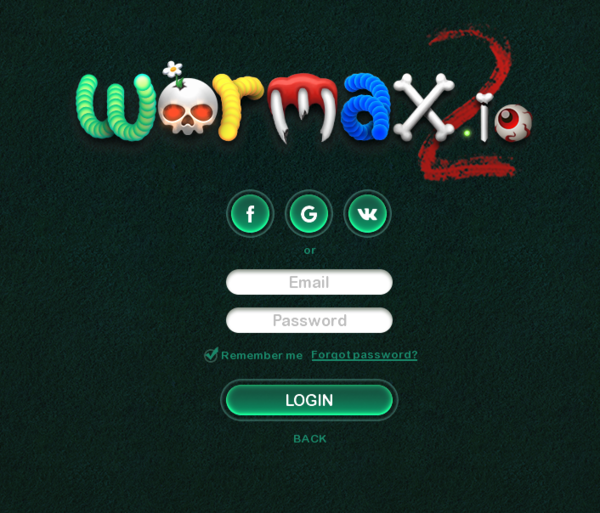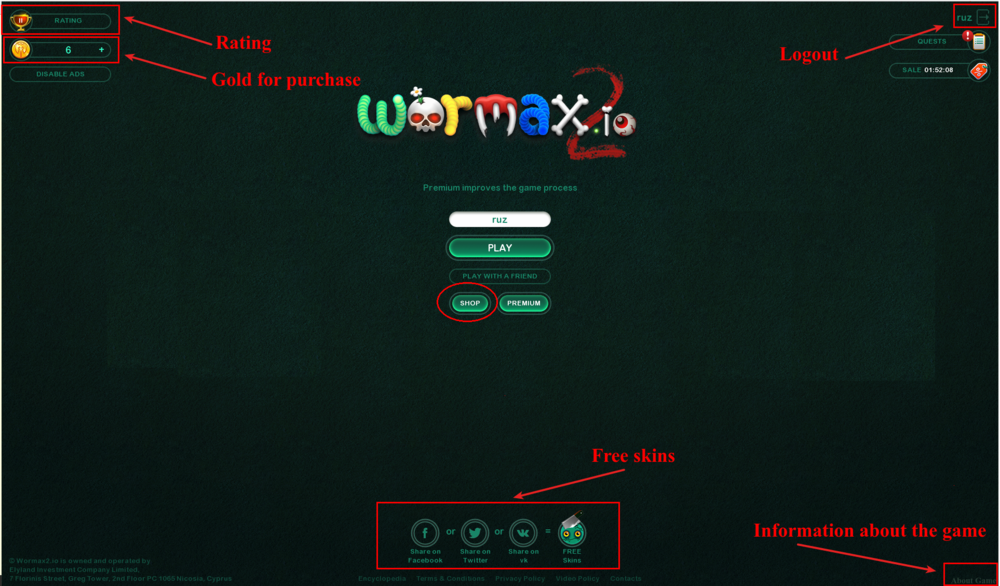Difference between revisions of "Interface"
| (5 intermediate revisions by the same user not shown) | |||
| Line 9: | Line 9: | ||
There are two links below the "Play" button in the main menu: | There are two links below the "Play" button in the main menu: | ||
* “Registration” - this link redirects you to the registration window; | * “Registration” - this link redirects you to the registration window; | ||
| − | * “Log in” - click on it to log in through Facebook, | + | * “Log in” - click on it to log in through Facebook, Google, Vk or if you're already registered in the game. |
[[File:11112.png|600px]]<br /> | [[File:11112.png|600px]]<br /> | ||
| Line 15: | Line 15: | ||
After clicking on the "Registration" button, you have to enter your email and password in the pop-up window and press "Register" next. <br /> | After clicking on the "Registration" button, you have to enter your email and password in the pop-up window and press "Register" next. <br /> | ||
| − | [[File: | + | [[File:11113.png|600px]]<br /> |
That's it! You can enjoy all the advantages of a registered player now.<br /> | That's it! You can enjoy all the advantages of a registered player now.<br /> | ||
To enter the game, you simply need to enter your email and password:<br /> | To enter the game, you simply need to enter your email and password:<br /> | ||
| − | [[File: | + | [[File:11114.png|600px]] |
==Interface== | ==Interface== | ||
| Line 26: | Line 26: | ||
The "Shop" (clicking on this button will open the [[Shop|Artefact's Shop]] window) and the "Premium" (you'll find more information [[Premium|here]]) buttons are below the "Play" button in the center of the screen.<br /> | The "Shop" (clicking on this button will open the [[Shop|Artefact's Shop]] window) and the "Premium" (you'll find more information [[Premium|here]]) buttons are below the "Play" button in the center of the screen.<br /> | ||
At the bottom of the screen, there are buttons that unlock free skins (read below how to get them).<br /> | At the bottom of the screen, there are buttons that unlock free skins (read below how to get them).<br /> | ||
| − | In the left upper corner, you will see buttons [[Rating|rating]] and [[ | + | In the left upper corner, you will see buttons [[Rating|rating]] and [[Gold|gold]].<br /> |
To exit the game, click on the icon next to your nickname in the right upper corner.<br /> | To exit the game, click on the icon next to your nickname in the right upper corner.<br /> | ||
| − | [[File: | + | [[File:interfc.png|1000px]] |
<br /> | <br /> | ||
| Line 37: | Line 37: | ||
After that you have the possibility to select any of the available skins in the skin change window.<br /> | After that you have the possibility to select any of the available skins in the skin change window.<br /> | ||
| − | [[File: | + | [[File:5555.png|600px]] |
Latest revision as of 09:57, 14 June 2019
Registration and authorisation in the game
To start the game, simply click on the "Play" button in the main menu.
You don't even have to enter your nickname. However, surely, you'll be glad to see yourself on the leader list! For that, you have to complete a simple registration.
How can you do it? It's very simple!
There are two links below the "Play" button in the main menu:
- “Registration” - this link redirects you to the registration window;
- “Log in” - click on it to log in through Facebook, Google, Vk or if you're already registered in the game.
After clicking on the "Registration" button, you have to enter your email and password in the pop-up window and press "Register" next.
That's it! You can enjoy all the advantages of a registered player now.
To enter the game, you simply need to enter your email and password:
Interface
Once you logged into the game, you can see the main page.
The "Shop" (clicking on this button will open the Artefact's Shop window) and the "Premium" (you'll find more information here) buttons are below the "Play" button in the center of the screen.
At the bottom of the screen, there are buttons that unlock free skins (read below how to get them).
In the left upper corner, you will see buttons rating and gold.
To exit the game, click on the icon next to your nickname in the right upper corner.
Skins
Every player can use free worm skins.
To do that you just have to share the game's link in Facebook, Twitter or Vk, pressing the corresponding button in the main menu.
After that you have the possibility to select any of the available skins in the skin change window.