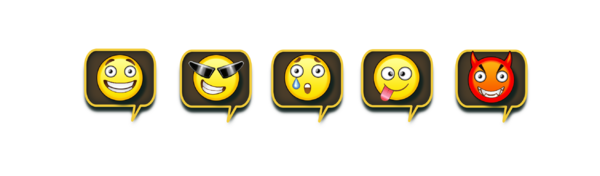How to play
Control
Every player receives 3 lives at the beginning of each session. In the left upper corner of the screen you can see how many lives you have left:

When your worm runs into another worm, it loses 1 life, food and all boosters it has collected during the game.
The worm will change it’s look after every loss of life during one game session, the worm receives damages and it’s look changes, as shown on the screenshot:
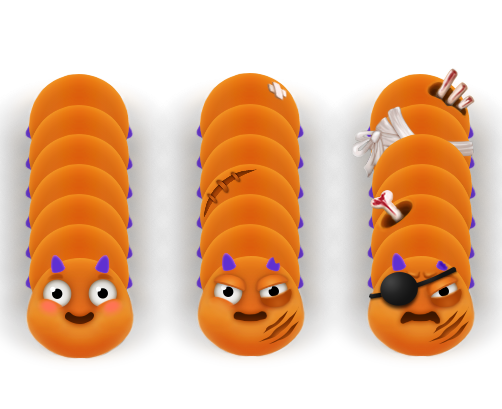
The worm moves automatically and turns following the mouse cursor. If the worm's head touches food points, it gains length depending on the food it's eaten (toxic food, on the contrary, reduces the length).
When the acceleration mode is activated, the worm loses some length. However, only the 50% of the lost mass remains on the ground.
Besides food, your worm may find some boosters (when absorbed, they give additional bonuses) and snails on the map. The latter are very slow, which makes them easy to entrap and eat.


Each player can track his worm on a mini map in the bottom right corner.
Dark green spots stand for other players' worms, light green spot stands for your worm, and light blue spots stand for your friends (if you have them).
In the top right corner, TOP-10 players on the server are shown, your place and the length of your worm is shown right below the TOP-10 in white, your friends (if you have them) are shown in light blue.

Skills icons showing their accessibility (turned on or off) are placed on the center bottom panel.
Smileys
Another pleasant bonus is available in the game - the smileys. You can exchange smileys directly during the game!
They are shown on the screen above your worm’s head and can be activated with keys 1,2,3,4 and 5.