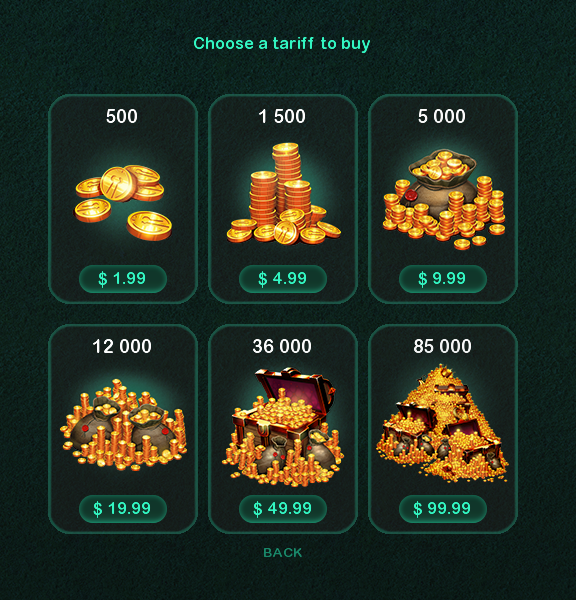Difference between revisions of "Gold"
From Wormax2 Wiki
| Line 1: | Line 1: | ||
| − | After the | + | After the worm's death (losing all 3 lives) the gained worm's length is transformed into gold. Minimum mass for 1 gold - 750. The bigger is the worm, the more gold a player will receive. All authorized players can gain gold.<br /> |
| − | + | ||
Gold is used for buying artifacts in the [[Shop|Shop]]. <br /> | Gold is used for buying artifacts in the [[Shop|Shop]]. <br /> | ||
Registered users can buy gold additionally by clicking on the button with an icon and the number of gold in the top left corner of the main menu. | Registered users can buy gold additionally by clicking on the button with an icon and the number of gold in the top left corner of the main menu. | ||
| Line 6: | Line 5: | ||
<br /> | <br /> | ||
You can buy 500/1500/5000/12000/36000/85000 gold. | You can buy 500/1500/5000/12000/36000/85000 gold. | ||
| − | |||
<br /> | <br /> | ||
To buy some gold, click on the tariff you want to purchase and choose a suitable payment method next: | To buy some gold, click on the tariff you want to purchase and choose a suitable payment method next: | ||
| − | [[File: | + | [[File:goldigol.png]] |
In the window that will open next, follow the instructions of the payment system. | In the window that will open next, follow the instructions of the payment system. | ||
<br /> | <br /> | ||
Latest revision as of 09:04, 12 June 2019
After the worm's death (losing all 3 lives) the gained worm's length is transformed into gold. Minimum mass for 1 gold - 750. The bigger is the worm, the more gold a player will receive. All authorized players can gain gold.
Gold is used for buying artifacts in the Shop.
Registered users can buy gold additionally by clicking on the button with an icon and the number of gold in the top left corner of the main menu.
To do that, click on the icon with the chosen tariff.
You can buy 500/1500/5000/12000/36000/85000 gold.
To buy some gold, click on the tariff you want to purchase and choose a suitable payment method next:
In the window that will open next, follow the instructions of the payment system.